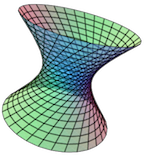Chapter 8 *Creating & Using Scripts
As you learned in Subsection 4.1.5, you can save a single view to the URL and share this URL to allow the view to be recreated when it is opened.
Scripts allow you to save a series of views from CalcPlot3D to create a dynamic slide show or exploration.
You can use scripts to create:
Classroom Demonstrations: It is often useful to demonstrate how to enter functions, space curves, etc. in CalcPlot3D during class, but sometimes it would be nice to quickly step through a series of visual examples, each of which can be manipulated and explored as much or as little as time allows and you desire.
Guided Student Exploration Activities: Students gain the most understanding from playing with and exploring the concepts visually themselves. The more directly students are engaged in the visualization and exploration of calculus concepts the more they will internalize and the clearer their geometric intuition will become.
To access the script commands, we'll use the Scripts submenu on the CalcPlot3D main menu.