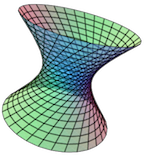Section 1.4 Other Toolbar Actions
Here is a description of each of the other toolbar buttons at the top of the CalcPlot3D control panel.

Resets the app to the original view.

Clears the 3D plot of any plotted objects.

Zooms the domain window in by a factor of 1/2.

Zooms the domain window out by a factor of 2.

Turns surface transparency on/off.

Show/hide the surface edges.

Show/hide the surface faces.

Force all objects to update in plot.
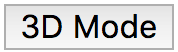
Render plot using the next 3D Hidden Surface mode. See Section 4.4.
These modes are:
Array Depthsort,
Array Depthsort Triangularized,
BSP Tree,
BSP Tree Triangularized,
Object Depth Sort

Show/hide the format axes options.

Show/hide the gridlines menu.

Show/hide the 2D traceplane and its options. See Chapter 3.