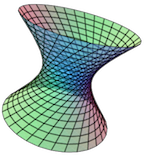Section 2.12 Focused & Unfocused Objects
Note that when an object dialog has the focus, all it's options will be visible, but when another object has the focus, most of these options are hidden, leaving only its most important properties visible. An object will always have the focus just after being created. To make it the active object and obtain the focus again, just click on the object. All its options will appear again.
For example, Figure 2.12.1 shows a function object dialog when it has the focus.

Figure 2.12.2 shows the same function object when it no longer has the focus.

As another example, Figure 2.12.3 shows a space curve object dialog when it has the focus.

Figure 2.12.4 shows the same space curve object when it no longer has the focus.