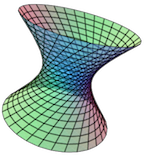Section 1.2 Rotating the 3D Plot & Key Shortcuts
Click on the 3D plot window and drag the mouse on the plot. This should rotate the surface in the direction you move the mouse about the focus point (the origin, by default). To reset the viewpoint to the original one, press the Home key (fn-left arrow on Mac).
Useful key shortcuts are shown below for rotating the plot and many other features (on any device with a real keyboard).
\(\large{\textbf{CalcPlot3D}\quad\textit{Rotation}\quad\textbf{Key Shortcuts}}\) | |
| Key combination | Action |
| left-arrow | Rotate plot left about the \(z\)-axis. |
| right-arrow | Rotate plot right about the \(z\)-axis. |
| x + left-arrow | Rotate plot clockwise about the \(x\)-axis. |
| x + right-arrow | Rotate plot counter-clockwise about the \(x\)-axis. |
| y + left-arrow | Rotate plot clockwise about the \(y\)-axis. |
| y + right-arrow | Rotate plot counter-clockwise about the \(y\)-axis. |
| up-arrow | Rotate plot upward on screen. |
| down-arrow | Rotate plot downward on screen. |
\(\large{\textbf{CalcPlot3D}\quad\textit{Viewpoint}\quad\textbf{and}\quad\textit{Center}\quad\textbf{Key Shortcuts}}\) | |
Key combination |
Action |
Home (Mac: fn-left arrow) |
Reset 3D view to default. |
Ctrl-Home (Mac: Ctrl-fn-left arrow) |
Set viewpoint to above \(xy\)-plane. |
Alt-x |
Set viewpoint to above \(yz\)-plane (along the positive \(x\)-axis). |
Alt-y |
Set viewpoint to above \(xz\)-plane (along the positive \(y\)-axis). |
Ctrl-v |
Enter viewpoint. |
Alt-left arrow |
Shift 3D plot center to the left. |
Alt-right arrow |
Shift 3D plot center to the right. |
Alt-up arrow |
Shift 3D plot center upward. |
Alt-down arrow |
Shift 3D plot center downward. |
Alt-Home (Mac: alt-fn-left arrow) |
Reset 3D plot center to default. |
\(\large \textbf{Additional CalcPlot3D Key Shortcuts}\) | |
Key combination |
Action |
t |
Turn transparency on/off. |
a |
Show/hide axes. |
b |
Show/hide box around 3D plot. |
p |
Switch between perspective and parallel projections. |
e |
Hide/show edges on 3D surfaces. |
f |
Hide/show faces on 3D surfaces. |
n |
Show/hide surface normals on 3D surfaces. |
s |
Turn 3D Stereo View on/off. |
3 |
Turn Red/Cyan 3D Glasses mode on/off. |
Ctrl-s |
Open script menu. |