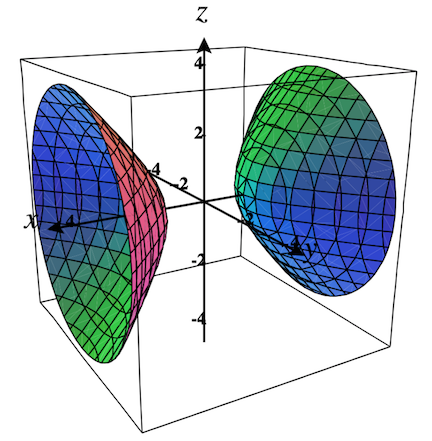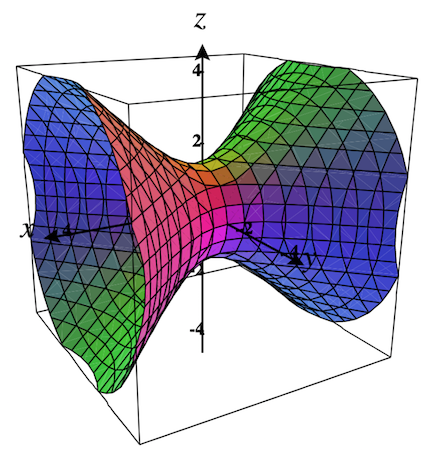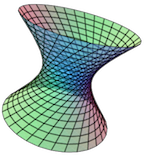Section 5.6 Level Surfaces
- Video:
Here is a short video about Level Surfaces in CalcPlot3D created by Professor Larry Green of Lake Tahoe Community College.
It is difficult to draw many interesting level surfaces by hand, but CalcPlot3D helps us explore them easily.
There are actually two ways to enter and graph the level surface equations for a particular function of three variables in CalcPlot3D:
Solve each equation for \(z\) in terms of \(x\text{,}\) \(y\text{,}\) and \(C\) and enter the level surface using one or two functions of \(x\) and \(y\text{,}\) or
Graph the level surface equation by adding an Implicit Surface from the Add to graph menu and entering the equation for the level surface.
If the surfaces are complicated enough, you may not have a choice. If you are not able to solve for \(z\text{,}\) you will need to use the Implicit Surface option.
Exploration 5.6.1.
Here is an example shown both ways.
Let \(f(x,y,z) = z^2 –x^2 +y^2\text{.}\)
Determine equations for the level surfaces for this function with \(C = -2\) and \(C = 2\) and plot them separately in CalcPlot3D.
\(\large\textbf{Solution: Method 1:}\) Solving for \(z\) and graphing both parts of the level surface
Setting \(f (x, y, z) = z^2 – x^2 + y^2 = C\text{,}\) and solving for \(z\text{,}\) we obtain the following equations:
In a form for us to enter in CalcPlot3D these are:
z = sqrt(C + x^2 - y^2)
z = -sqrt(C + x^2 - y^2)
For \(C = -2\text{,}\) we enter:
z = sqrt(-2 + x^2 - y^2) in the 1st function and z = -sqrt(-2 + x^2 - y^2) in a 2nd function.
For \(C = 2\text{,}\) we enter:
z = sqrt(2 + x^2 - y^2) in the 1st function and z = -sqrt(2 + x^2 - y^2) in a 2nd function.
\(\large\textbf{Solution: Method 2}\) Using an Implicit Surface
Setting \(f (x, y, z) = z^2 – x^2 + y^2 = C\text{,}\) we can write a single implicit equation for each level surface.
For \(C = -2\text{,}\) we will plot the implicit equation: \(z^2 - x^2 + y^2 = -2\)
For \(C = 2\text{,}\) we will plot the implicit equation: \(z^2 - x^2 + y^2 = 2\)
To do this,
We clear the screen by clicking on the clear screen button.
Then we select to add an Implicit Surface from the Add to graph menu.
Enter
z^2 - x^2 + y^2 = -2in the corresponding textbox and select the checkbox (or press enter) to plot it. This is the level surface for \(C = -2\text{.}\)Print it out, if desired, using the Print Plot option on the app main menu.
To view the level surface for \(C = 2\text{,}\) just change the \(-2\) on the right side of the equation to a \(2\text{.}\)